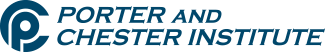Best Ways to Collaborate on AutoCAD
AutoCAD is a software tool that lets architects and engineers give their great ideas to CAD operators and drafters who turn them into computer-generated designs. These technical drawings help teams understand structural, functional, and decorative features of residential, industrial, commercial, and public structures and buildings. Those plans are also involved in almost every product you can imagine from microchip to monster truck. If you already work in the field, you probably know that design and development is a collaborative process. But when you’re working on your computer in one office and the architect is in an entirely different office, maybe even across the state or the country, how do you work together? Here’s how to best handle AutoCAD collaboration.
Connect Workstations to a Shared Hard Drive for AutoCAD Collaboration
Whether you connect to an in-house server, an external provider or space in the cloud, it’s important that your workstation is connected to a central location. You can’t work together on projects if you operate in a silo.
Create an AutoCAD Collaboration Plan
The most important aspect of collaboration in AutoCAD, whether online or in-house is to make a plan. Discuss ahead of time who is doing what and how. What are the responsibilities of each member of the team? Take advantage of the individual skillsets of your group member to accomplish tasks correctly and efficiently.
Create CAD standards to which everyone will adhere before the work begins. Identify, use, and share consistent folder structure and file naming conventions. Work together to create a system that is easy to understand, use, and track changes. Note that your entire team may work on the same project, but AutoCAD allows only one person at a time to edit a file.
Use Reference Manager for AutoCAD Collaboration
AutoCAD Reference Manager is an excellent tool that organizes reference files of all your drawings. It stores file paths and helps you and your fellow collaborators find what you need with ease. It serves as a central control panel, helping you to identify what you have, what’s missing, and what might be broken. It also enhances effective communication and diminishes errors.
Create Base Files to Collaborate on AutoCAD
Instead of putting all your data in one big, bulky file, create base files that contain specific data types. These base files can then reference that data into your drawing files. Using base files is an efficient way to keep your collaborative data free and organized.
If you’re tech savvy with good attention to detail, a career as a CAD Drafter might be right for you. At Porter and Chester Institute in Connecticut and Massachusetts, we’ll teach you the fundamentals of the trade with Computer-Aided Drafting & Design (CADD) training. In addition to helping you to master the technical skills you’ll need to work in civil, mechanical, or electrical drafting, our instructors will tell you what it’s like on the job. They are trained professionals from the field and know how to do the work and work professionally. Fill out the form to find out more about this important trade.