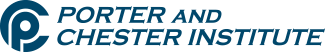Importance of IT Security When You Work from Home
Suddenly you find yourself working from home. Or maybe you’re taking online courses when you’re used to sitting in a classroom. And you think—well it’s okay. I’ve always done some things online; now I’m just doing more. But beware!
Beware of Computer Hackers
Hackers know that more and more people are at home and working online. And while you know it’s a necessary and important convenience, they see it as an opportunity to work their mischief. Did you know that cybercrimes cost the global economy trillions of dollars? With more people online at their homes, you can expect those numbers to grow.
Computer Phishing Attacks when You Work Remotely
The FBI and the European Union Agency for Cybersecurity have already seen a significant spike in coronavirus-related phishing attacks. That’s when you’re sent an email or text designed to trick you into revealing personal info or downloading malicious software. Just think about it. You receive an urgent request to donate just a couple of dollars to a worthy cause during this global pandemic. What could it hurt? Your bank account, for one. That’s why it’s important to take extra precaution while you spend more time online.
10 IT Security Steps to Take When You Work from Home
- Whether you work or learn from home, make sure your connection to the internet is secure. That means you’ll need your own Wi-Fi, not a friend’s, not a public access one. Most home systems today are secure, but if yours is an old system, check with your provider.
- If you don’t already have antivirus software on your computer, purchase and download a program from a reliable vender. If you do, make sure it’s up to date.
- Confirm through your computer’s control panel that you have encryption.
- Keep your operating system up to date.
- Combat cyberattacks by being vigilant. Don’t give personal info out over the internet, especially banking info or your social security number. Don’t fall for scams—especially about COVID-19 or the coronavirus. If it sounds fishy, it’s probably phishing.
- For work, use your company-provided intranet for file sharing and storage. For school, use your student portal.
- If possible, let your computer be yours and yours only. Lock your screen when you’re not using it. Don’t share your password.
- If you need to attend virtual meetings, do not share the meeting URL on any public channel or forum.
- Routinely back up programs and files and store on an external hard drive.
- In the event of an attack, follow the procedures of your company or your school.
Online work and education are important options in the age of social distancing. But you need to be on the lookout for cybercriminals who will take advantage of a national crisis. Don’t let them find you!
Are you already computer savvy? You might have the right traits for a career in technology. At Porter and Chester Institute, you can train to install, maintain, and troubleshoot computer hardware and software in as little as 12 months with our computer and network technology program. And we’ll be sure to teach you the importance of network security and how you can help companies ward off cyberattacks. Take the next step now.